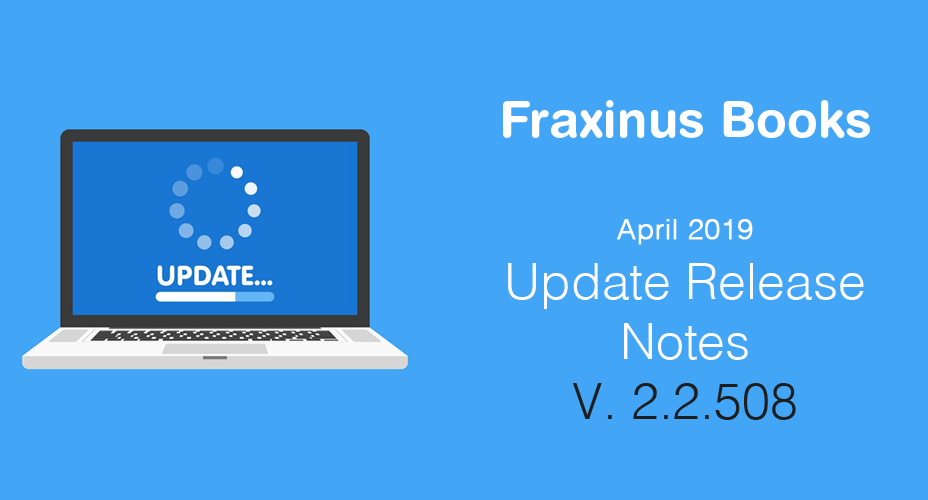With the best wishes of New Financial year. We are today releasing new update with many many advance features and big updates for you to make your work very easy and time saving. With the best feature of Importing bank statement will make you wow today. Check out this list and let us know if we can be more helpful to you.
New Features
-
User can import bank statement thru “Bank statement transaction module” in which user can create directly receipt – payment entry using this module. User can enable this option from Tools > BankStatementTransactions) – You can also watch Guide Video on Youtube
-
Sales and Purchase modules have Multiple payment options for – Cash, Cheque, Creditcard, Paytm, or any e-wallet or Loan – All these will go into individual cash books
-
Customer Wise Discount – Using this feature now user can give different discounts to different customers. User can enable this option from Application Settings -> Sales Settings -> Other Settings -> Other Configuration Settings -> Customer Wise Discount
-
Receipts – Now user can adjust multiple receipts together in Auto Adjust Mode
-
Duplicate Service invoice or Duplicate Journal Voucher – This saves users’s big amount of time for repeating Service Invoices. This is one click operation
-
User can create party’s Opening Balance with “Sale Return” and “Purchase Return” entry With adjustment option
-
Item Movement Summary – Now on Dashboard in Item List user can click and open any item of any Branch to view its Summary from Opening Balance to Till Date Balance
-
Serial Number – New feature of Serial Number is added thru which user can rectify their items of same & different branches thru a specific assigned number and it will reflect in Item Category, Credit Purchase, Credit Sale, Cash Sale & Cash Purchase. User can enable this option from Application Settings -> Item Settings -> Enable Product Serial Number Management
-
Date Validations for transaction on Sunday – Now system will notify if user tries to transact on Sunday. It is by default enable, user can disable this option from Application Settings -> Others Settings
Improvements:
-
User can create payment entry with Manual and Auto adjustment mode for expense invoice and also multiple expense invoice can adjusted in payment entry
-
Improvement in GSTR1 and GSTR3B Report
-
Improvement in Create New Company Module
-
Ledger Statement – Previously user was able to see the statement of whole year but now user can also view their Monthly summarized Statements
-
Bank Reconciliation – Now user can add monthly “Opening Balance” in Yearly Reconciled Summary
-
Sales – Now user can add new Customer & Item by pressing F4 & “Add New”
-
Sales Bill Number – Now user can manage Sales Bill Number of multiple branches as per their requirement. User can enable this option from Application Settings -> Sales Settings -> Sale Bill Number
For any assistance you can write us to support@fraxinusit.com or call us on 0261-6661011 or 0261-4041011